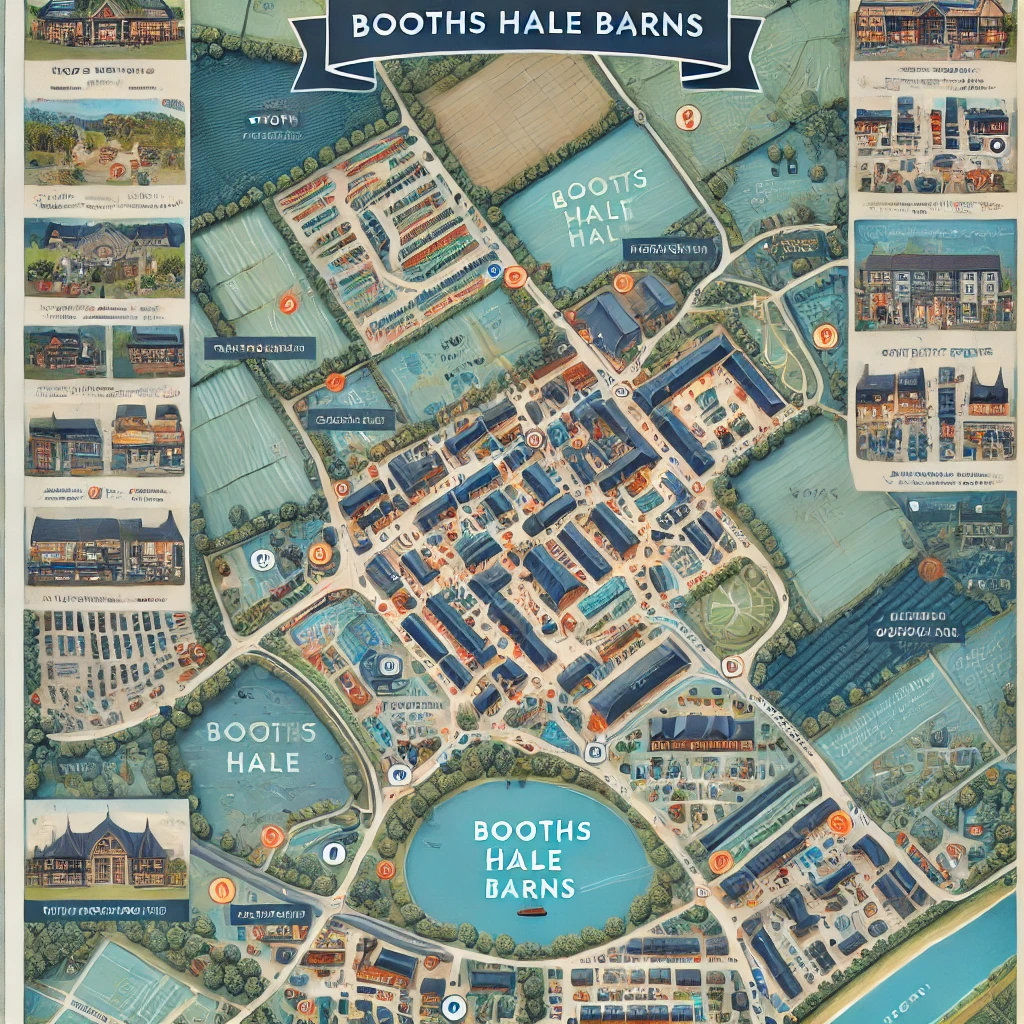Website maintenance is an essential part of ensuring that your online presence remains effective, secure, and reliable over time. Just like any other tool or system, a website requires regular upkeep to function properly. Website maintenance involves routine checks, updates, optimizations, and security measures that help prevent issues, enhance user experience, and keep the site performing at its best.
The importance of regular website maintenance cannot be overstated. Websites, especially those with a lot of traffic or complex functionality, can quickly become outdated or vulnerable without proper attention. From software updates to database optimizations, these routine tasks ensure that your website stays aligned with the latest technologies and standards. More importantly, regular maintenance helps prevent issues such as slow loading times, broken links, or security breaches, all of which can significantly impact your website’s performance and your audience’s trust.
One of the critical aspects of website maintenance is its role in bug prevention. Bugs, whether they are visual glitches, broken features, or more serious security vulnerabilities, often arise when a website is neglected. Through consistent maintenance practices, you can identify and resolve potential problems before they escalate into more significant issues. This proactive approach not only keeps your website running smoothly but also ensures that it remains a secure, user-friendly space for visitors. In essence, maintenance isn’t just about fixing problems when they arise; it’s about creating a solid foundation that prevents problems from happening in the first place.
What is Website Maintenance?
Website maintenance refers to the ongoing tasks required to ensure that a website remains functional, secure, and up-to-date. It involves routine procedures aimed at keeping the website running smoothly, enhancing its performance, and preventing issues that could disrupt its operation or user experience.
The scope of website maintenance is broad and varies depending on the type of website, its features, and its purpose. However, at its core, maintenance encompasses several key activities: updating software, checking performance, ensuring security, and optimizing content.
There are different types of website maintenance, including:
- Routine Checks: These involve regular monitoring of the website’s functionality, performance, and content to ensure everything is working as expected. This may include checking for broken links, verifying that forms are submitting correctly, and reviewing page loading speeds.
- Software Updates: Keeping the content management system (CMS), plugins, and frameworks up to date is essential for maintaining compatibility with the latest web standards and technologies. These updates often include bug fixes, performance improvements, and new features.
- Security Patches: As cyber threats evolve, applying security patches to fix vulnerabilities is a crucial part of website maintenance. Regular security updates help protect your site from attacks, data breaches, and malware infections.
Common tasks involved in website upkeep include fixing bugs, optimizing load times, updating content, improving search engine optimization (SEO), managing backups, and ensuring that the site remains secure. Routine maintenance helps ensure that the website remains an effective tool for achieving its goals, whether for business, education, or personal use.
The Role of Website Maintenance in Preventing Bugs
Regular website maintenance plays a pivotal role in identifying and fixing bugs before they have a chance to cause major issues. Bugs—such as broken functionality, visual errors, or unresponsive features—are often a result of outdated software, poor coding practices, or overlooked vulnerabilities. By routinely monitoring your site, you can catch these bugs early and resolve them before they impact the user experience or site performance.
A critical part of maintenance is monitoring website performance and user experience. By analyzing user interactions, page load times, and error rates, you can pinpoint potential bugs or performance issues. Tools like Google Analytics, Google Search Console, and performance monitoring plugins provide real-time insights that help detect performance slowdowns or technical issues, allowing for quick resolution.
During the maintenance process, testing and debugging tools are used to systematically check for bugs and ensure that the website is functioning correctly. Automated tools, like browser compatibility testing software, can detect issues related to different browsers and devices. Debugging tools help identify coding errors that may cause specific bugs or crashes. Regular testing during maintenance allows for consistent checks, ensuring the website remains free of bugs and performs optimally.
Key Areas of Website Maintenance to Prevent Bugs
There are several key areas of website maintenance that can significantly contribute to preventing bugs. These areas focus on both the technical and functional aspects of the website.
- Software Updates: Keeping the content management system (CMS), plugins, and frameworks up to date is critical for preventing bugs. Outdated software can lead to compatibility issues, security vulnerabilities, and poor performance. By updating regularly, you ensure that your website benefits from the latest improvements, features, and security patches.
- Code Review and Refactoring: Ensuring that the website’s code is clean, well-organized, and free of errors is essential for preventing bugs. Regular code reviews help identify potential issues, such as inefficient code, redundant scripts, or coding errors, which could cause performance problems or bugs. Refactoring the code by restructuring it for clarity and efficiency can also improve site performance and reduce the likelihood of bugs in the future.
- Database Maintenance: A well-maintained database is crucial for smooth website operations. Regular database optimization ensures that data retrieval processes are efficient and that the database is free of errors. Backing up the database is also a key part of this maintenance, as it ensures that website data is safe and recoverable in case of bugs or system failures.
- Security Patches: Regularly applying security updates to the website’s underlying system prevents bugs caused by vulnerabilities that hackers or malicious software could exploit. These patches help secure sensitive data and improve overall website integrity, making it less likely for security flaws to create bugs or crashes.
Common Bugs Caused by Lack of Maintenance
When websites are not properly maintained, they become prone to various types of bugs. These issues can significantly degrade the user experience and even harm the website’s SEO performance. Some common bugs caused by a lack of maintenance include:
- Broken Links: When a website’s links lead to non-existent pages or external websites that are no longer available, users can encounter frustrating 404 errors. Regular checks for broken links ensure that all navigation on the site is smooth and functional.
- Slow Loading Times: Over time, websites can become sluggish due to an accumulation of unused files, bloated code, or excessive data. Slow loading times negatively affect user experience, bounce rates, and search engine rankings. Regular optimizations, such as compressing images and minifying code, help maintain fast page loading speeds.
- Security Flaws: Websites that are not updated regularly become vulnerable to cyber-attacks, which can result in data breaches, malware infections, or hacking attempts. Security bugs caused by outdated software or unpatched vulnerabilities can cause serious problems, compromising both the website’s integrity and the user data it stores.
Bugs like these not only make the website harder to use but also impact the reputation of the site owner. From an SEO perspective, these issues can lower rankings, as search engines prioritize websites that offer a fast, secure, and seamless experience to users.
Best Practices for Website Maintenance to Avoid Bugs
To ensure that a website remains bug-free, it’s important to follow best practices during maintenance. These practices help identify issues early, improve performance, and create a proactive approach to problem-solving.
- Automated Tools vs. Manual Checks: Automated tools can help streamline the maintenance process by quickly detecting issues such as broken links, performance problems, or outdated content. However, manual checks are also important for ensuring that the website functions correctly across different browsers, devices, and user scenarios. A combination of both methods provides comprehensive coverage.
- Setting Up a Regular Maintenance Schedule: Consistency is key to effective website maintenance. Set up a maintenance schedule to perform regular updates, software checks, and security scans. A schedule will help ensure that no aspect of the website is neglected, and that bugs are identified and fixed promptly.
- Version Control: Implementing version control (such as Git) helps track changes made to the website’s code and content. This system allows you to revert back to previous versions if an update introduces a bug, ensuring that bugs do not remain in the live environment for long.
- Testing in a Staging Environment: Before pushing updates or new features live, test them in a staging environment. This prevents potential bugs from affecting the live website and ensures that new changes are thoroughly vetted.
The Importance of Backup and Recovery Plans
One of the most critical aspects of website maintenance is having an effective backup and recovery plan in place. No matter how careful you are, unforeseen bugs or errors can still occur. Backing up your website data regularly helps prevent data loss caused by system failures, cyber-attacks, or human error.
- Backup Strategy: Set up automated backups to ensure that all website data, including files, databases, and configurations, are saved regularly. Store backups in secure, off-site locations (e.g., cloud storage) to safeguard against hardware failure or data loss.
- Recovery Plans: In case of a major issue, having a recovery plan in place allows you to quickly restore your website to its previous, functional state. Ensure that backups are easily accessible, and regularly test recovery procedures to confirm they are effective.
Tools and Resources for Website Maintenance
There are a variety of tools available to assist with website maintenance, ensuring that the website stays up-to-date, secure, and bug-free.
- Google Search Console: This tool provides insights into the health of your website, highlighting any crawl errors, security issues, and indexing problems.
- WordPress Maintenance Plugins: Plugins like WP-Optimize, Jetpack, and UpdraftPlus provide easy-to-use solutions for routine maintenance tasks such as backups, performance optimization, and security scans.
- Site Monitoring Services: Tools like Pingdom or Uptime Robot monitor website uptime and alert you to any downtime or performance issues.
By utilizing these tools, website owners can easily detect and resolve problems, keeping their websites free of bugs and running smoothly.
When to Call in Professional Help
While many aspects of website maintenance can be handled in-house, there are situations where professional help is needed. Complex websites, e-commerce platforms, or those with large-scale traffic may require specialized attention to ensure proper maintenance and bug prevention.
- Professional Developers or Maintenance Teams: When your website requires advanced functionality, custom code, or ongoing, in-depth maintenance, calling in a professional developer or maintenance team can ensure that issues are resolved effectively and efficiently.
- Outsourcing Maintenance: For businesses or individuals who lack the time or expertise to handle maintenance themselves, outsourcing can be a cost-effective solution. Professional maintenance teams can offer proactive services, ensuring that the website remains updated, secure, and free from bugs without requiring constant involvement from the website owner.
Read more: How to Create a bootable flash drive (USB) for installing Windows
Conclusion
Website maintenance is a vital component of keeping a website functional, secure, and free of bugs. By regularly updating software, optimizing code, applying security patches, and performing routine checks, you can prevent many common issues that affect user experience and site performance. A proactive maintenance plan not only helps identify and resolve potential bugs before they escalate but also ensures that your website remains a valuable asset in achieving your business or personal goals. Whether you handle maintenance yourself or seek professional help, keeping your website in optimal condition is crucial for long-term success.