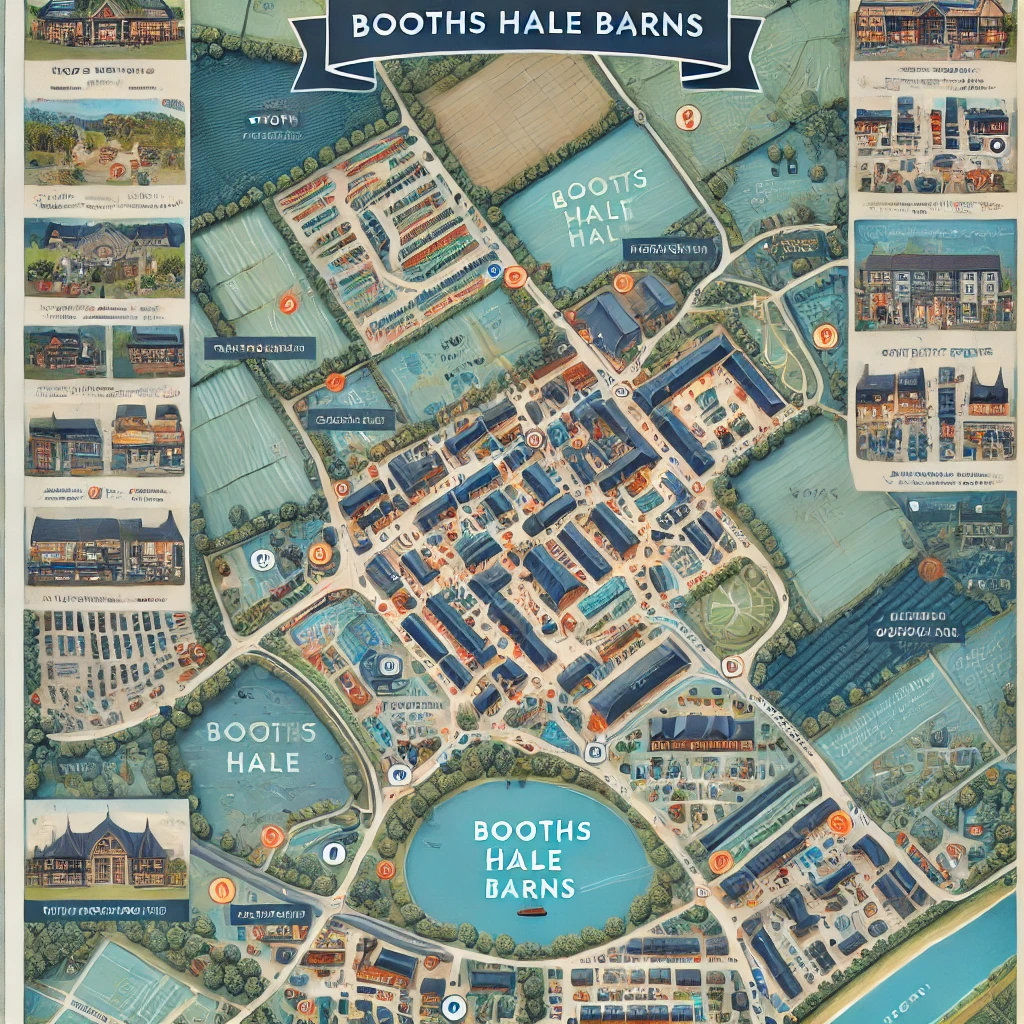The Netgear AC1000 is a reliable and budget-friendly Wi-Fi router designed to cater to the needs of households seeking a balance between performance and affordability. As part of Netgear’s renowned lineup, the AC1000 offers dual-band connectivity, ensuring that users can enjoy stable and efficient internet access for everyday tasks.
One of its standout features is its simplicity. Unlike high-end routers with complex configurations, the AC1000 focuses on delivering essential functionalities in an easy-to-use package. This makes it an excellent choice for users who prioritize practicality over excessive features.
For those living in small to medium-sized homes, the ac1000 netgear shines in providing consistent Wi-Fi coverage without breaking the bank. Its compact design and straightforward setup make it particularly appealing to individuals or families looking for a hassle-free solution to meet basic internet needs such as streaming, browsing, and light online gaming.
The Netgear AC1000 is ideal for:
- Budget-conscious users who want a dependable router without overspending.
- Homeowners or renters in smaller spaces needing reliable coverage.
- Non-technical users who appreciate simple installation and management options.
By combining affordability with dependable performance, the Netgear AC1000 ensures that users can stay connected without dealing with unnecessary complications or extra costs. Whether you’re setting up a new home network or upgrading an older router, the AC1000 offers a robust, accessible, and cost-effective solution.
Key Features of the Netgear AC1000
The Netgear AC1000 packs several essential features that make it a great option for home users who want reliable performance without the hefty price tag. Let’s take a closer look at the standout qualities of this router:
- Dual-band Wi-Fi (2.4 GHz and 5 GHz)
The Netgear AC1000 supports both 2.4 GHz and 5 GHz frequency bands, providing the flexibility to choose between longer range and higher speeds. The 2.4 GHz band is perfect for basic tasks like browsing and emailing, offering coverage over a larger area. Meanwhile, the 5 GHz band delivers faster speeds, ideal for high-demand activities such as HD video streaming and online gaming. This dual-band capability ensures that users can enjoy both reliability and speed, depending on their needs. - Wi-Fi Speeds up to 300 Mbps + 700 Mbps
With 300 Mbps on the 2.4 GHz band and 700 Mbps on the 5 GHz band, the Netgear AC1000 is well-suited for households that don’t require ultra-fast speeds but still want solid performance for everyday online activities. These speeds are more than sufficient for streaming content in HD, regular web browsing, and light gaming. Although it may not be the best choice for heavy users with multiple devices streaming 4K content simultaneously, it provides ample speed for more modest use. - Compact and Modern Design
The Netgear AC1000 features a sleek, compact design that easily fits into most home setups without being obtrusive. Its minimalistic appearance ensures that it blends well with most home decor, making it a suitable choice for those who prefer keeping their tech gear low-profile. Despite its small form factor, the router is built to handle the demands of everyday Wi-Fi usage. - Advanced Security Features (WPA/WPA2 Encryption)
Security is a top priority for the Netgear AC1000. It supports WPA/WPA2 encryption, which ensures that your Wi-Fi network is protected from unauthorized access. With these security protocols in place, you can confidently connect your devices without worrying about potential threats. This is especially important for home users who are concerned about the safety of their personal data and browsing activities. - Guest Network Access and Parental Controls
The router includes the option for setting up a guest network, which is ideal if you want to share your internet connection with visitors without exposing your main network to potential risks. Additionally, it offers parental controls, allowing you to restrict internet access for specific devices or set usage schedules. These features help ensure your home network remains secure and controlled, making it ideal for families.
Performance and Coverage
When it comes to performance and coverage, the Netgear AC1000 is designed with small to medium-sized homes in mind. While it may not be the best option for large, multi-story buildings, it performs admirably in compact living spaces.
- Ideal Usage Scenarios (Streaming, Browsing, Online Gaming)
The AC1000 shines in typical household scenarios. It’s well-suited for streaming HD content on platforms like Netflix or YouTube, browsing the internet, and even light online gaming. While it may not be able to support multiple devices streaming ultra-high-definition video or handling intense online gaming sessions, it provides solid performance for everyday needs. Its dual-band functionality ensures that users can dedicate devices to the 5 GHz band for better speeds while reserving the 2.4 GHz band for less demanding tasks. - Coverage Range and Suitability for Small to Medium-Sized Homes
The Netgear AC1000 offers sufficient coverage for homes with one or two bedrooms, or small apartments. In these spaces, the router can provide reliable internet connectivity across the home. However, for larger homes with multiple rooms or several floors, you might experience signal degradation in distant areas. In such cases, you might need a Wi-Fi extender or a mesh network to ensure consistent coverage throughout your property. - Reliability and Consistency of Connection
Users will appreciate the reliable and consistent connection provided by the Netgear AC1000. Its dual-band feature helps alleviate congestion on the 2.4 GHz band, which is often crowded by other household devices. The 5 GHz band ensures that heavy internet tasks like streaming and gaming are less likely to suffer from slow speeds or interruptions. While it’s not designed for environments with high traffic or a large number of connected devices, the AC1000 is dependable in a typical home setup, with minimal lag or downtime during normal use.
With its strong features and dependable coverage, the Netgear AC1000 strikes an excellent balance for users who need solid, affordable Wi-Fi performance in a small to medium-sized home. If you’re looking for a router that handles everyday internet tasks with ease, this model offers reliable performance and great value.
Setup and Installation
Setting up the Netgear AC1000 is a straightforward process, especially for users who prefer a hassle-free installation. The router is designed to be user-friendly, with intuitive steps and clear instructions to get your network up and running in no time. Here’s a step-by-step guide to ensure you set it up correctly:
Step-by-Step Guide for Initial Setup
- Unbox the Router
Start by unpacking the Netgear AC1000 from the box. Inside, you’ll find the router, power adapter, Ethernet cable, and a quick start guide. Ensure you have everything you need before moving on to the next steps. - Connect the Router to the Modem
Plug one end of the Ethernet cable into your modem and the other end into the Internet port on the router. This will establish a connection between your router and the modem, enabling internet access. - Power On the Router
Connect the power adapter to the router and plug it into an electrical outlet. The power LED on the router should light up, indicating that the device is powered on. It may take a few moments for the router to boot up and establish a connection with your modem. - Connect Your Computer or Device
Once the router is powered up and connected to the internet, use either a wired connection via Ethernet or a wireless connection to access the router. For a wireless connection, look for the default Wi-Fi network name (SSID) and password, which are typically printed on a label on the bottom of the router. - Access the Router’s Admin Page
Open a web browser on your computer and enter http://www.routerlogin.net or http://192.168.1.1 in the address bar. This will take you to the router’s login page. The default username is usually admin, and the default password is password (unless specified otherwise in the guide). - Complete the Initial Setup Wizard
Once logged in, the Netgear AC1000 will guide you through a quick setup wizard. This will include choosing your Wi-Fi network name (SSID) and setting a new password. You can also configure your router’s security settings here, such as enabling WPA2 encryption for better security.
Using the Netgear Nighthawk App for Configuration
The Netgear Nighthawk app offers a convenient way to manage and configure your AC1000 router directly from your smartphone. It simplifies the setup process and allows you to make changes without needing a computer. Here’s how to use the app for configuration:
- Download the Netgear Nighthawk App
The Netgear Nighthawk app is available for both iOS and Android devices. Simply go to the App Store (for iPhone) or Google Play Store (for Android) and search for Netgear Nighthawk. Download and install the app on your smartphone. - Connect Your Router to the App
Open the app and follow the on-screen instructions to connect it to your Netgear AC1000. The app will automatically detect your router if you’re connected to the same Wi-Fi network. - Follow the Setup Prompts
The app will guide you through the same setup process as the web interface. You’ll be able to configure your Wi-Fi network name (SSID), password, and security settings directly from your phone. The app will also allow you to view your network status, connected devices, and any performance issues. - Advanced Configuration
The app also lets you adjust advanced settings, such as prioritizing devices with Quality of Service (QoS), enabling guest Wi-Fi access, and setting up parental controls to manage internet usage for different users.
Tips for Optimal Placement and Settings
To get the most out of your Netgear AC1000 router, proper placement and settings are key. Here are some tips to help you optimize your Wi-Fi performance:
- Router Placement
- Central Location: Position the router in a central location in your home, ideally in an open space where the signal can spread evenly. Avoid placing the router near walls, metal objects, or large appliances that can block the signal.
- Elevated Position: Place the router on a shelf or high surface. A higher placement reduces interference and ensures better signal distribution throughout the space.
- Avoid Obstructions: Keep the router away from thick walls, microwaves, or cordless phones, which can disrupt the signal.
- Optimal Wi-Fi Settings
- Use the 5 GHz Band for Faster Speeds: If your devices support it, connect them to the 5 GHz band for faster speeds and less interference, especially for activities like streaming or gaming.
- Set a Unique Wi-Fi Name (SSID): During setup, change the default SSID to a name you’ll recognize easily. This also adds an extra layer of security by not broadcasting the default name.
- Enable WPA2 Encryption: Always use WPA2 encryption for your Wi-Fi security to prevent unauthorized users from accessing your network.
- Guest Network: Enable a guest network if you often have visitors who need internet access. This keeps your main network secure while providing a separate connection for guests.
- Firmware Updates
- Regularly check for firmware updates to ensure that your router is running the latest security patches and performance improvements. You can update the firmware via the web interface or the Nighthawk app.
- Channel Selection
- If you experience interference or slow speeds on the 2.4 GHz band, try switching channels. Many routers automatically select the best channel, but manual adjustments can sometimes improve performance.
By following these setup steps and configuration tips, you can ensure that your Netgear AC1000 router delivers optimal performance, providing you with stable, fast, and secure internet connectivity.
Pros and Cons of the Netgear AC1000
The Netgear AC1000 is a great budget-friendly option for users who don’t require the high-speed capabilities of more expensive routers. However, like any product, it comes with its own set of strengths and limitations. Let’s dive into what makes it a good choice and where it may fall short:
Strengths
- Affordability
The Netgear AC1000 offers a great balance of performance and price, making it an excellent choice for budget-conscious users. It provides good value for everyday internet tasks, offering dual-band Wi-Fi at speeds that are more than sufficient for most users. When compared to other routers in its price range, the AC1000 provides features like dual-band support, WPA2 encryption, and guest networking that are typically found in more expensive models. - Ease of Use
One of the major benefits of the AC1000 is how easy it is to set up and use. With the Netgear Nighthawk app, configuring the router is simple, even for users with little technical expertise. The app provides an intuitive interface for managing your network, monitoring performance, and making adjustments. The quick setup wizard is equally straightforward, guiding users through a series of prompts to get their network up and running in minutes. - Compact Design
The AC1000’s compact design makes it ideal for smaller spaces. It doesn’t take up much room, and its modern aesthetic ensures it blends in well with home decor. For users with limited space or who prefer not to have bulky hardware visible in their living area, this design is a major plus.
Limitations
- Not Suitable for Heavy Data Usage
While the AC1000 offers decent speeds for everyday use, it isn’t built for heavy data consumption. If you have a household that requires consistent high-speed internet for multiple users streaming 4K video, playing online games, or downloading large files simultaneously, the AC1000 may struggle to meet these demands. Its maximum speed of 700 Mbps on the 5 GHz band may be insufficient for more intensive tasks or a large number of devices. - Not Ideal for Large Homes
The coverage range of the AC1000 is best suited for small to medium-sized homes. In larger homes or multi-story buildings, users may experience slower speeds or weak signal strength in distant rooms. In these cases, a Wi-Fi extender or a mesh network may be necessary to ensure consistent coverage across the entire home. The AC1000 is not designed to cover expansive areas like some of its higher-tier counterparts.
Comparing the AC1000 to Similar Models
When evaluating the Netgear AC1000 against similar routers, it’s important to consider how it stands up in terms of performance, price, and features. Let’s see how it compares to other models in its price range and higher-tier Netgear routers.
How It Stands Out in Its Price Range
The AC1000 is one of the best budget options in its price range, offering dual-band functionality and speeds of up to 1 Gbps (combined 2.4 GHz and 5 GHz speeds) at an affordable price. Compared to other budget routers, it provides a better balance of price and features. Most budget routers in this range typically offer only single-band connections or slower speeds, making the AC1000 a standout in terms of value for money.
Additionally, it includes advanced security features (WPA2 encryption), guest networking, and parental controls—features that are often reserved for more expensive models. These additions make it a more comprehensive solution for home users looking to get the most out of their internet experience without breaking the bank.
Differences Between the AC1000 and Higher-Tier Netgear Routers
When compared to higher-tier Netgear routers, such as the Netgear Nighthawk series or the Netgear Orbi mesh systems, the AC1000 clearly falls behind in certain areas:
- Speed and Performance
Higher-tier routers, such as the Netgear Nighthawk R7000, offer much higher speeds (up to 1900 Mbps or more), making them better suited for high-bandwidth activities like 4K streaming, gaming, and large file downloads. They also support MU-MIMO (Multi-User, Multiple-Input, Multiple-Output) technology, which allows them to handle more devices at once without slowing down the connection, a feature absent in the AC1000. - Coverage and Range
The Netgear Orbi mesh system is designed for larger homes and provides full home coverage, even in multi-story buildings. It uses mesh networking to ensure that the Wi-Fi signal remains strong throughout the house. The AC1000, by contrast, is better suited for smaller spaces and may not provide consistent coverage in large homes. - Advanced Features
Higher-tier models such as the Nighthawk R7000 and the Orbi systems come with advanced features like beamforming, dynamic QoS (Quality of Service), and more robust security protocols. These routers can handle heavy traffic more efficiently and are better equipped to support a large number of devices. In comparison, the AC1000 lacks some of these advanced features, making it a better choice for lighter users with fewer connected devices. - Price Difference
There is also a noticeable price difference. Higher-tier routers typically cost more, but they offer more powerful processors, increased range, faster speeds, and advanced functionalities. The AC1000, however, is priced competitively for users who need basic internet functionality without the need for premium features.
The Netgear AC1000 is a great option for users who want a budget-friendly, easy-to-set-up router that meets the needs of small to medium-sized homes. While it may not offer the same performance or coverage as more expensive models, it stands out in its price range by providing solid performance for everyday tasks like browsing, streaming, and light gaming. For users with more demanding needs, a higher-tier Netgear router might be a better fit.
Conclusion
The Netgear AC1000 is a solid choice for those seeking an affordable, easy-to-use router for basic Wi-Fi needs. With its dual-band Wi-Fi support, compact design, and user-friendly setup, it offers excellent value for small to medium-sized homes. Its strengths lie in affordability, reliability for general tasks like browsing and streaming, and advanced security features, making it ideal for home users who don’t need the highest speeds or extensive coverage.
However, for larger homes or more data-intensive tasks, such as 4K streaming, heavy gaming, or supporting many devices simultaneously, the AC1000 might fall short compared to more expensive routers in Netgear’s lineup. Still, for those on a budget or with simpler network requirements, the Netgear AC1000 stands out as a great entry-level option.
The Netgear AC1000 is a reliable, budget-friendly choice for users who need basic but solid performance without the high price tag. Whether you’re a first-time router buyer or someone looking to replace an older model, the AC1000 offers a great balance of performance, ease of use, and security.