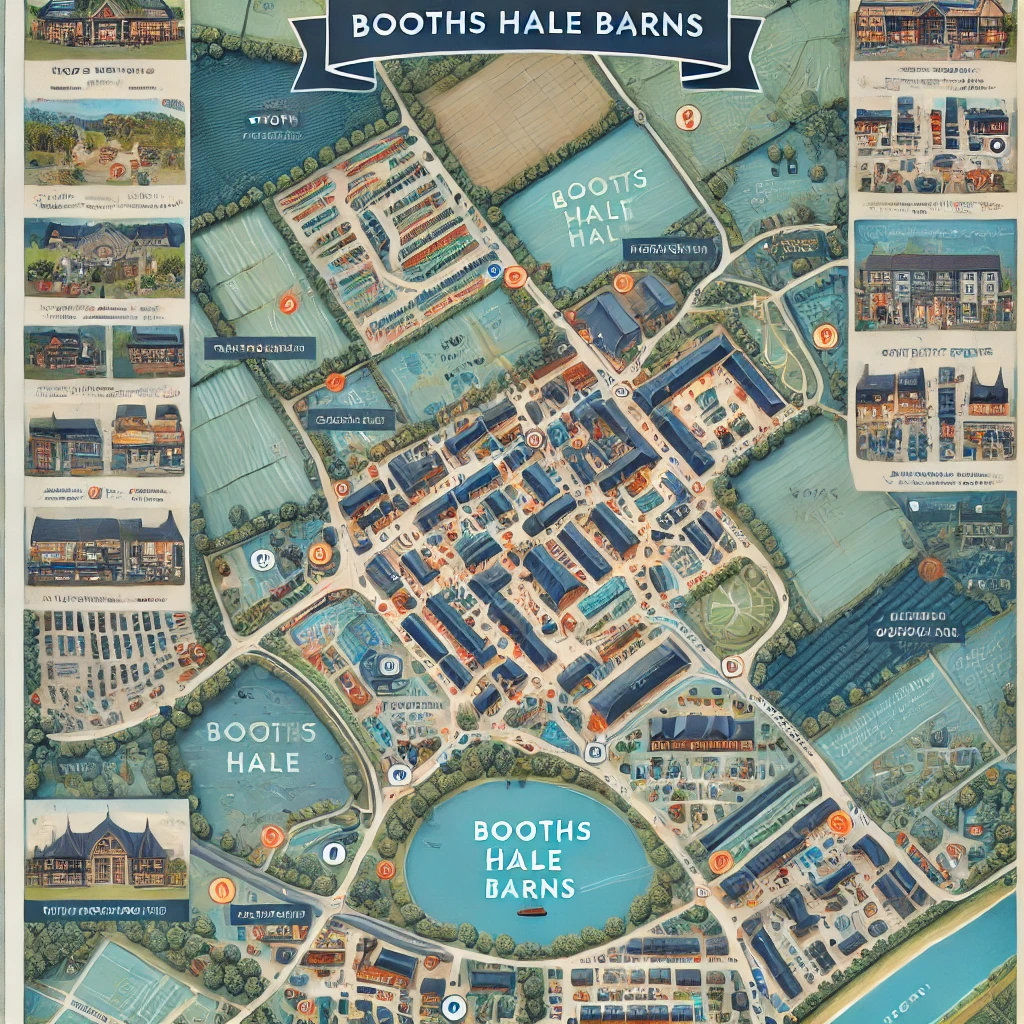The Netgear CM1200 is a powerful and reliable cable modem designed to meet the demands of today’s high-speed internet requirements. As more households and businesses rely on fast, uninterrupted internet for everything from streaming to gaming to working from home, choosing the right modem has become more critical than ever. The CM1200 delivers top-tier performance with advanced technology, making it an ideal choice for users seeking a fast and stable connection.
When selecting a modem, it’s essential to consider not only the speed it can handle but also its compatibility with your internet service provider (ISP), ease of setup, and future-proofing for newer technologies. The netgear nighthawk cm1200 checks all these boxes, offering DOCSIS 3.1 technology, multi-gigabit speeds, and robust security features. With its four gigabit Ethernet ports, this modem is designed to support multiple devices, making it a great choice for households or small offices with heavy internet usage. Whether you are upgrading from an older modem or setting up a new internet connection, the CM1200 ensures reliable, fast internet that keeps up with your needs.
Key Features of the Netgear CM1200
The Netgear CM1200 is packed with powerful features designed to provide seamless and fast internet connectivity. Whether you’re a gamer, streamer, or work from home, the CM1200 ensures that you have the speed and reliability you need. Let’s take a closer look at the key features that make this modem stand out.
Multi-Gigabit Speed Support
The netgear nighthawk cable modem cm1200 supports multi-gigabit speeds, meaning it can handle internet plans that offer speeds beyond the typical gigabit range. With the ability to deliver speeds up to 2 Gbps, it ensures that even the most demanding online activities, such as 4K streaming, large file downloads, and online gaming, can be done without buffering or lag. This high-speed support future-proofs the modem, enabling it to keep up with evolving internet technologies and higher-speed broadband plans offered by ISPs.
The benefits of multi-gigabit speed support are evident when multiple users or devices are connected to the same network. The CM1200 ensures that every device, whether it’s a laptop, smartphone, smart TV, or gaming console, receives optimal speed, even with heavy traffic.
DOCSIS 3.1 Technology
One of the standout features of the Netgear CM1200 is its support for DOCSIS 3.1, the latest cable modem standard. DOCSIS, which stands for Data Over Cable Service Interface Specification, determines how data is transmitted over coaxial cables used by cable ISPs. DOCSIS 3.1 offers several key advantages over older versions, such as DOCSIS 3.0.
First, DOCSIS 3.1 increases the overall speed potential significantly, supporting speeds up to 10 Gbps downstream and 1-2 Gbps upstream, making it perfect for future-proofing your internet setup. This technology also improves network efficiency, reduces latency, and allows for better handling of multiple devices and simultaneous data streams. Additionally, DOCSIS 3.1 provides better power efficiency and improved security, offering a more stable and robust internet experience.
4 Gigabit Ethernet Ports
For those who prefer wired connections, the netgear cm1200 firmware includes four gigabit Ethernet ports, providing plenty of options for connecting multiple devices directly to the modem. Whether you’re plugging in a desktop computer, gaming console, or networked storage device, these gigabit ports deliver faster and more stable connections compared to Wi-Fi.
Having four Ethernet ports also means that multiple users can connect devices directly to the modem, reducing the strain on your Wi-Fi network and ensuring a more reliable internet experience. This feature is particularly useful in households or small offices with many devices that require a consistent, high-speed connection.
Compatible with Major ISPs
The cm1200 netgear is compatible with a wide range of major ISPs, ensuring it works with most cable internet providers. Whether you’re using Xfinity, Spectrum, Cox, or other providers, the CM1200 can be easily integrated into your existing setup. This broad compatibility gives you the flexibility to choose your ISP without worrying about whether the modem will work with their network.
The CM1200 is compatible with various internet speed tiers, so it’s a great choice whether you have a basic plan or a high-speed gigabit connection. As ISPs continue to upgrade their services to faster speeds, the CM1200’s advanced DOCSIS 3.1 technology ensures that you’re ready to take full advantage of those upgrades.
Design and Build Quality
The design of the Netgear CM1200 strikes a balance between functionality and aesthetics, ensuring that it not only performs well but also fits neatly into most home or office setups. While it may not stand out as a flashy gadget, the CM1200’s sleek, compact design is both practical and space-efficient, making it an excellent choice for users who prioritize functionality without sacrificing visual appeal.
Compact and Functional Design
At just 5.5 x 2.2 x 7.4 inches (W x D x H), the CM1200’s compact form allows it to easily sit on a desk, shelf, or TV stand without taking up too much space. Its relatively small size makes it suitable for both small homes and larger setups where space might be limited. Despite its compactness, the modem’s performance is anything but small, offering multi-gigabit speeds and advanced features while remaining easy to place alongside other network equipment.
Weighing around 1.2 pounds, the CM1200 is lightweight and portable. This makes it convenient for those who might need to move it around or replace an old modem. Its durable plastic housing ensures it can withstand everyday handling and use without being prone to damage. The overall appearance is understated yet professional, fitting seamlessly into any environment, whether in a living room or a home office.
LED Indicators and Ports
The front of the netgear modem cm1200 is equipped with LED indicators, which provide clear visual feedback on the modem’s status. These lights are simple but effective, showing the operational status of important functions such as power, downstream and upstream connections, internet activity, and Ethernet port connectivity. The LED lights are bright enough to be seen from a distance, but not so overpowering that they become a distraction. If you’re troubleshooting or want to verify that everything is functioning properly, these indicators make it easy to assess the modem’s status at a glance.
The rear of the modem features an array of ports strategically placed for easy access and convenience. It includes four gigabit Ethernet ports, a coaxial cable port for your ISP’s connection, a power port, and a reset button. The Ethernet ports are well-spaced, making it easy to plug in multiple devices without overcrowding. The placement of these ports at the back ensures that cables are neatly organized and out of sight, helping to keep your workspace tidy.
The coaxial cable port is centrally located for easy connection to your ISP’s cable, while the power port is positioned at the bottom to reduce any potential interference with other cables or devices. The reset button is conveniently placed for when you need to perform a hard reset, though it’s recessed to prevent accidental pressing.
Performance and Speed
The Netgear CM1200 excels in providing consistent, high-speed performance, making it a solid choice for users who require a reliable and fast internet connection. Whether you’re streaming in 4K, gaming, or working from home, the CM1200 delivers the performance necessary to handle demanding tasks without sacrificing speed or stability. Let’s explore its performance and speed capabilities in more detail.
Real-World Speed Test Results
When put to the test, the Netgear CM1200 shows impressive results across a range of internet plans, particularly for those utilizing high-speed services. For instance, on a 1 Gbps internet plan, the CM1200 consistently delivers close to 940 Mbps for downloads and 40 Mbps for uploads, showing excellent performance near the plan’s maximum speeds. On higher-speed plans (up to 2 Gbps), the CM1200 handles the load efficiently, maintaining speeds of 1.5 Gbps for downloads and 100 Mbps for uploads, offering plenty of bandwidth for large data transfers, multiple devices, and intensive internet usage.
The modem proves itself capable of supporting numerous devices simultaneously without significant drops in speed. Whether you’re watching high-definition videos on multiple devices, making video calls, or downloading large files, the CM1200 can handle it all with ease. The combination of DOCSIS 3.1 technology and its multi-gigabit speed support ensures that users experience fast and reliable internet without noticeable slowdowns.
Reliability and Stability
Reliability is one of the key factors to consider when selecting a modem, and the CM1200 excels in this area. Thanks to its DOCSIS 3.1 technology, the CM1200 provides stable and consistent performance, even during peak usage times. This is especially important for households or small offices where multiple users are online at once. The modem’s ability to maintain stable connections over time makes it an excellent choice for long-term use, reducing the need for frequent resets or troubleshooting.
The modem’s reliability is also enhanced by its advanced error correction and signal processing capabilities, which work to ensure that your connection remains intact even if there are network fluctuations or minor interference. As a result, users can expect a consistent internet experience with minimal interruptions, making it ideal for tasks that require constant connectivity, such as video conferencing or online gaming.
Buffering and Latency
Buffering and high latency can be major issues when streaming or gaming, but the Netgear CM1200 is built to handle these high-demand activities with ease. Thanks to its multi-gigabit speeds and advanced DOCSIS 3.1 technology, the modem minimizes buffering during video streaming and provides low latency for gaming or voice/video calls.
The CM1200 ensures that HD and 4K videos are played with minimal buffering or pauses. For users with high-speed internet plans, this means a smoother viewing experience without interruptions. During gaming sessions, the modem significantly reduces latency, ensuring that gameplay remains responsive with minimal lag. This is especially beneficial for competitive gamers who require split-second reactions and fast data processing.
Moreover, the modem’s low latency helps maintain quality in real-time communications, such as voice calls or video conferences. The reduced delay improves the overall user experience, particularly when multiple activities are happening simultaneously across several devices.
The Netgear CM1200 provides excellent performance and speed, offering a reliable, stable connection that can handle the most demanding tasks. Whether you’re using a high-speed plan or engaging in activities that require minimal latency, the CM1200’s performance ensures that your internet connection stays fast and smooth, even under heavy usage.
Setup and Installation
The Netgear CM1200 is designed to provide a hassle-free setup experience, making it accessible for both tech-savvy users and beginners. Whether you’re replacing an old modem or setting up a new connection, the installation process is straightforward and quick. Let’s walk through the setup and common troubleshooting steps to ensure you get the most out of your new modem.
Easy Setup Process
Setting up the Netgear CM1200 is simple and requires only a few basic steps. Here’s a step-by-step guide to help you get started:
- Unbox the Modem: Begin by unboxing the modem and ensuring that all necessary cables are included, including the power adapter, Ethernet cable, and coaxial cable.
- Connect the Coaxial Cable: Plug one end of the coaxial cable into the modem and the other end into the cable wall outlet. This is the connection that provides internet access from your ISP.
- Power the Modem: Connect the power adapter to the modem and plug it into an electrical outlet. You should see the Power LED indicator light up, indicating that the modem is receiving power.
- Connect to a Device: If you’re using a wired connection, plug an Ethernet cable into one of the four available Ethernet ports on the back of the modem. Then connect the other end to your device (e.g., a laptop or desktop computer). If you’re using a router, connect the modem to the router via Ethernet.
- Wait for Synchronization: After powering on, the modem will begin synchronizing with your ISP’s network. This process can take a few minutes, during which the LED indicators will blink. Once the modem successfully connects to your ISP’s service, the Internet LED will turn solid.
- Test the Connection: Open a browser or use a speed test tool to ensure that your internet connection is working correctly. You should be up and running within 10 to 15 minutes, depending on your ISP’s provisioning process.
With the Netgear CM1200, there’s no need to install additional software, as the modem is designed for plug-and-play functionality. However, if you wish to manage more advanced features, you can access the modem’s settings through a web interface using the default IP address (typically 192.168.100.1).
Troubleshooting Setup Issues
While the setup process for the CM1200 is relatively smooth, there are a few common issues that users may encounter. Here are some potential problems and how to resolve them:
- No Internet Connection:
- Ensure that the coaxial cable is securely connected to both the modem and the wall outlet.
- Check that the Ethernet cable is properly connected to both the modem and your device (or router).
- Verify that the Power LED is lit up, indicating that the modem is receiving power.
- If the modem’s Internet LED does not turn solid, it could mean there’s an issue with the ISP’s connection. Try power cycling the modem by unplugging it for 30 seconds and then plugging it back in.
- Slow Speeds or Intermittent Connection:
- Perform a speed test to verify the actual download and upload speeds. If speeds are lower than expected, check for network congestion or interference.
- Ensure that your ISP plan supports the speeds you’re expecting. The CM1200 can handle multi-gigabit speeds, but your service plan must support them.
- Check the placement of the modem to avoid interference. Keep the modem away from large metal objects, routers, or cordless phones, as these can disrupt the signal.
- LED Indicators Not Functioning Properly:
- If the LEDs are blinking or not showing the expected colors, try resetting the modem by pressing the recessed reset button with a pin. Hold it for about 10 seconds to restore the modem to factory settings.
- No Connection after Switching from Old Modem:
- Sometimes, an old modem’s MAC address may be linked to your ISP account. If you encounter this issue, you might need to call your ISP to register the new modem’s MAC address.
- If you were using a router previously, ensure it’s configured correctly to work with the new modem.
Software Configuration (If Applicable)
The Netgear CM1200 doesn’t require any dedicated software installation, but for advanced configuration and settings management, you can access its web interface. Here’s how you can do it:
- Access the Web Interface: Open a browser and type 192.168.100.1 in the address bar. This will take you to the modem’s login page.
- Login: Enter the default username and password (usually “admin” for both). You’ll be directed to the modem’s settings page.
- Adjust Settings: From here, you can adjust various settings such as network diagnostics, firmware updates, and LAN settings. However, most users won’t need to change anything unless specific adjustments are required for their setup.
- Firmware Updates: Ensure the firmware is up to date to keep the modem running smoothly and to take advantage of any new features or improvements. Firmware updates can typically be done through the web interface.
For most users, the default setup will work without needing to adjust anything. However, if you’re experienced with network settings or if you encounter issues, the web interface offers flexibility for troubleshooting and configuration.
Security Features
In an era where online threats are a constant concern, ensuring that your internet connection is secure is more important than ever. The Netgear CM1200 comes equipped with a suite of advanced security features to protect your network from cyber threats and unauthorized access. Here’s a closer look at the security protocols and safeguards built into the modem.
Advanced Security Protocols
The Netgear CM1200 leverages a variety of advanced security protocols to ensure your network stays safe. These include:
- Firewall Protection: The CM1200 includes a built-in firewall that helps protect your network from unauthorized access and malicious intrusions. The firewall filters incoming and outgoing traffic, blocking potentially harmful data packets from reaching your devices. This feature acts as the first line of defense against online threats.
- Encryption: The modem supports various encryption protocols to protect sensitive data transmitted over your network. This includes WPA3 encryption for secure wireless connections, ensuring that any data transmitted between your devices and the modem is encrypted and safe from interception.
- Access Control: For those looking to manage who connects to their network, the CM1200 offers access control features. You can set up MAC address filtering to only allow certain devices to connect to your network, adding another layer of protection against unauthorized users.
These security protocols, combined with automatic firmware updates (which ensure that your device remains up to date with the latest security patches), give you peace of mind that your network is well protected from external threats.
Protection Against Malware
The Netgear CM1200 also works to safeguard your network from malware attacks. While it does not have built-in malware protection like some routers, it does act as the first line of defense in preventing malware from entering your network in the first place. The firewall and encryption mechanisms ensure that harmful traffic is blocked before it can reach your devices.
Additionally, by pairing the CM1200 with a router that has anti-malware features (such as those found in many Netgear Nighthawk routers), you can create a comprehensive security ecosystem that shields your entire network from a wide range of malicious threats, including viruses, ransomware, and phishing attempts.
By using a secure modem in conjunction with a router equipped with security tools, the CM1200 helps maintain the integrity of your internet connection and ensures a safer online experience for all users.
Compatibility and Connectivity
The Netgear CM1200 is designed to work seamlessly with a variety of routers and internet service providers, making it a versatile option for home and office setups. It offers a high level of compatibility and connectivity, ensuring that you can create a reliable and fast network no matter what devices or services you use.
Compatibility with Routers
One of the strengths of the Netgear CM1200 is its compatibility with both Netgear routers and third-party routers. This means that you are not limited to using a specific brand of router; instead, you can pair the CM1200 with virtually any router that supports an Ethernet connection.
- Netgear Routers: If you use a Netgear router, the CM1200 integrates seamlessly with it, offering the best performance and user experience. Netgear routers are known for their reliability and advanced features, and combining them with the CM1200 ensures fast, stable, and secure internet connectivity.
- Third-Party Routers: Even if you prefer a router from another brand, the CM1200 will still function without issue. Whether you’re using a router from brands like TP-Link, Linksys, or ASUS, the CM1200 will work effectively to deliver high-speed internet. However, for the best performance and support, it’s recommended to use a router that supports Gigabit Ethernet or higher speeds, especially if you have a high-speed internet plan.
Wi-Fi Performance (if applicable with integrated features)
It’s important to note that the Netgear CM1200 is a modem and does not have built-in Wi-Fi functionality. This means that it does not have the ability to broadcast Wi-Fi signals directly to your devices. To provide wireless internet connectivity, you’ll need to pair the CM1200 with a Wi-Fi router.
If you’re looking for Wi-Fi functionality, you can choose a Netgear router or any third-party router that supports the latest Wi-Fi standards. For example, pairing the CM1200 with a Wi-Fi 6 router like the Netgear Nighthawk AX8 will provide the latest Wi-Fi capabilities, offering faster speeds and greater capacity for devices connected to your network.
Support for Wi-Fi 6 or Other Technologies
As a modem, the Netgear CM1200 itself doesn’t support Wi-Fi 6 (802.11ax) or other wireless technologies directly, but it can easily integrate with routers that do. Wi-Fi 6 is the latest Wi-Fi standard and offers several advantages, including:
- Faster Speeds: Wi-Fi 6 can deliver speeds up to 9.6 Gbps, which is significantly faster than previous Wi-Fi standards.
- Improved Range and Coverage: Wi-Fi 6 routers are designed to provide better coverage and maintain strong signals even in large homes or offices.
- Increased Device Capacity: Wi-Fi 6 is optimized for handling multiple connected devices simultaneously, reducing network congestion in households or offices with many smart devices.
If you have or plan to upgrade to a Wi-Fi 6 router, pairing it with the CM1200 ensures that you can take full advantage of your high-speed internet plan without any bottlenecks, while still providing reliable wired connectivity for other devices.
Modem vs. Router
It’s important to understand the difference between a modem and a router and why you need both for a fully functional internet setup.
- Modem: A modem is the device that connects to your internet service provider (ISP) and brings the internet into your home. It’s the interface between the ISP’s network and your local network. The Netgear CM1200 is a DOCSIS 3.1 modem, which means it’s designed to handle high-speed cable internet connections. However, a modem doesn’t distribute the internet connection to your devices—this is where the router comes in.
- Router: A router is responsible for distributing the internet connection from the modem to all your devices (both wired and wireless). It creates your local network, assigns IP addresses to your devices, and manages network traffic. Most modern routers also provide Wi-Fi connectivity, allowing you to connect wirelessly to the internet.
The Netgear CM1200 is a modem, not a router. To create a complete home or office network, you’ll need a separate router. The CM1200 is compatible with both Netgear and third-party routers, making it a versatile choice for users looking to build or upgrade their network setup.
Pros and Cons
When considering the Netgear CM1200, it’s important to weigh both the advantages and potential drawbacks to determine if it’s the right modem for your needs. Below is a breakdown of the key pros and cons of the CM1200, focusing on speed, performance, security, and other factors.
Advantages
- Multi-Gigabit Speed Support
The Netgear CM1200 supports DOCSIS 3.1 technology, offering exceptional speeds that can handle multi-gigabit internet plans. Whether you’re streaming 4K content, engaging in high-speed gaming, or managing a home office with multiple devices, the CM1200 provides a reliable and fast connection capable of supporting speeds up to 2 Gbps. This makes it ideal for users with high-speed internet connections or households with multiple heavy internet users. - Future-Proof DOCSIS 3.1 Technology
With the inclusion of DOCSIS 3.1, the CM1200 is built to handle the demands of future internet speeds. DOCSIS 3.1 is a next-generation standard that enables significantly faster download and upload speeds, higher bandwidth, and lower latency compared to previous versions like DOCSIS 3.0. This technology ensures that your modem will stay relevant as internet service providers (ISPs) increase speeds in the future. - Advanced Security Features
The CM1200 comes with robust security protocols, including firewall protection and encryption to safeguard your network from external threats. These features help block unauthorized access and prevent malware from reaching your devices. Additionally, automatic firmware updates ensure that your modem stays up-to-date with the latest security patches, further enhancing its protective capabilities. - Ease of Use and Setup
The Netgear CM1200 is known for its easy setup process. The modem features a simple plug-and-play installation, where you only need to connect it to your internet service provider’s cable outlet and your router. Even if you encounter any setup issues, the modem’s user-friendly interface and troubleshooting guides make resolving problems relatively straightforward. - Multiple Ethernet Ports
The CM1200 comes equipped with four Gigabit Ethernet ports, which is a major advantage for users who need to connect multiple wired devices, such as PCs, gaming consoles, or smart TVs. These ports provide fast and stable connections for high-performance devices, eliminating the need for additional switches. - Wide ISP Compatibility
The CM1200 is compatible with a wide range of major ISPs including Comcast, Spectrum, Cox, and others. This flexibility allows users to choose or keep their current internet provider while upgrading to a high-performance modem.
Disadvantages
- No Built-in Wi-Fi
One of the biggest downsides of the Netgear CM1200 is the lack of built-in Wi-Fi capabilities. As a modem, it does not provide wireless internet connectivity on its own. This means that you’ll need a separate Wi-Fi router to create a wireless network. While this is not a problem for users who already have a router, it does mean that the CM1200 is not an all-in-one solution for users looking to simplify their setup. - Higher Price Point
While the Netgear CM1200 offers impressive speed and performance, its price may be a downside for some users. The inclusion of DOCSIS 3.1 technology and advanced features comes with a premium price. For users with lower-tier internet plans who do not need the full capabilities of DOCSIS 3.1, this modem might feel like overkill. Additionally, there are other DOCSIS 3.0 modems available at a more affordable price that may be sufficient for users with standard internet plans. - Limited Support for Older Devices
Since the CM1200 is built with modern, high-speed technology, it may not be the best choice for users with older devices that don’t support gigabit speeds or DOCSIS 3.1. Older routers, computers, or networking equipment may not be able to fully leverage the modem’s capabilities, meaning that users may not see the full benefits of the modem’s speed and performance. - No Built-in Voice Support
For users looking to integrate Voice over IP (VoIP) services into their setup, the CM1200 does not have built-in voice support, unlike some other modems on the market that include a phone port for VoIP connections. If voice support is essential for your home or business, you’ll need to find another modem that includes this feature. - Large Size
The Netgear CM1200 is slightly larger than many other modems on the market. While its design is still relatively compact, users with limited space or those looking for a more minimalist setup might find its size cumbersome. It’s important to consider where you plan to place the modem, as it may require more space than smaller alternatives.
Read more: A Comprehensive Guide to Netgear CM1000
Conclusion
The Netgear CM1200 is an excellent choice for users seeking a high-performance modem that can handle future internet speeds with its DOCSIS 3.1 support and multi-gigabit capabilities. It offers fast and reliable connectivity for high-demand activities, advanced security features to protect your network, and the flexibility to work with a variety of ISPs and routers. However, the lack of built-in Wi-Fi, higher price point, and the need for additional equipment may be drawbacks for some users.
The CM1200 is an ideal modem for households with high-speed internet plans or those planning to upgrade in the future, and for users who already have a separate router or are willing to invest in one. If you’re looking for an all-in-one modem-router combo or need a more affordable option, the CM1200 might not be the best fit. But for those seeking the latest in internet connectivity technology, the Netgear CM1200 offers a powerful, future-proof solution.